
Download HDCleaner Full Version v2.069
HDCleaner Full Version v2.069. Your PC feels lagged or is it too slow? It may be because you have a lot of junk on your Windows system. If that happens to you, HDCleaner can be the right solution to solve that problem. This application is one of the best alternatives that you can use besides CCleaner which is a well-known software. HDCleaner is an application to optimize your Windows computer system.
Like its name, this program optimizes the computer system by cleaning almost all parts of your Windows system. Besides its main function as a system cleaner, this application also has a lot of powerful tools to increasingly optimize your Windows system, like the 1- click to automatic maintenance, scan windows system issues, duplicate file finder, file splitter, registry defragment, and many others.
Although HDCleaner has comprehensive features as a system optimization tool, this program is still very light for your computer storage and it supports Windows XP to Windows 11, both 32-bit and 64-bit systems. If you want to try, you can Download HDCleaner Full Version v2.069 at the link below!
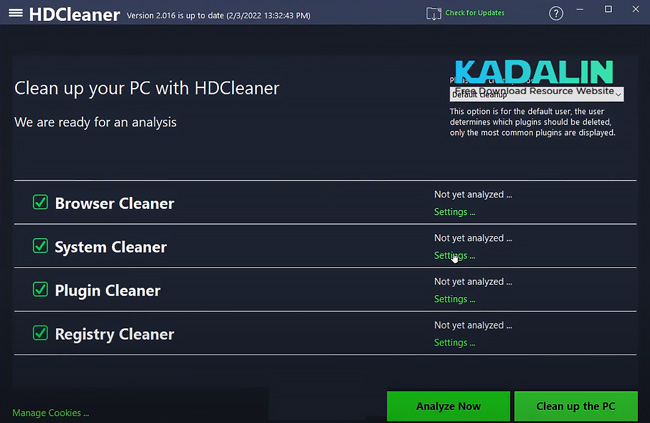
System Requirements for HDCleaner
- Operating System : Windows XP, Vista, 7, 8/8.1, 10 & 11.
- System Version : 64 bit and 32 bit support.
- Memory (RAM) : 2 GB of RAM required.
- Hard Disk Space : 200 MB of free space required.
- Processor : Intel Dual Core Processor or above.
- GPU Support : Integrated GPU.
HDCleaner Full Setup Details
- Software Full Name : HDCleaner v2.069 Full Version.
- Setup File Name : [KDLN]HDC2069.rar & [KDLN]HDC2052-PORT.rar.
- Full Setup Size : +10 MB.
- Setup Type : File Installer Full Version.
- Compatibility Architecture : 32 bit & 64 bit.
- Latest Release Added On : JApril, 2024.

HDCleaner Full Software Features
- 1-Click Maintenance and Automatic Maintenance.
- Make room on your PC.
- Remove Unnecessary Files.
- Deleting Internet traces, Windows tracks, and program traces.
- Support for over 3000 plugins.
- Optimized for Solid-state drives (SSD) and hard disk drives (HDD).
- Find Duplicate Files.
- Encrypt and descript files using Advanced Encryption Standard (AES)
- Protects privacy by deleting browser history and cookies
- Defragment Registry.
- Supports most Web Browsers.
- Analyze and optimize the registry database.
- Creating and Editing System Restore Points.
- Wipe files and folders, wipe free disk space, and wipe complete partitions or complete drives.
- It also support the latest Windows 11 Pro 64 bit
How to Install HDCleaner on Windows
- Download HDCleaner full version.
- Next, you need to extract files with the latest Winrar.
- Afterward, start installation.
- Follow the guidance text included.
- Enjoy brother!.
- Alternative Software : Wise Care 365 Pro Full Version
HDCleaner Full Crack for Optimize Windows System
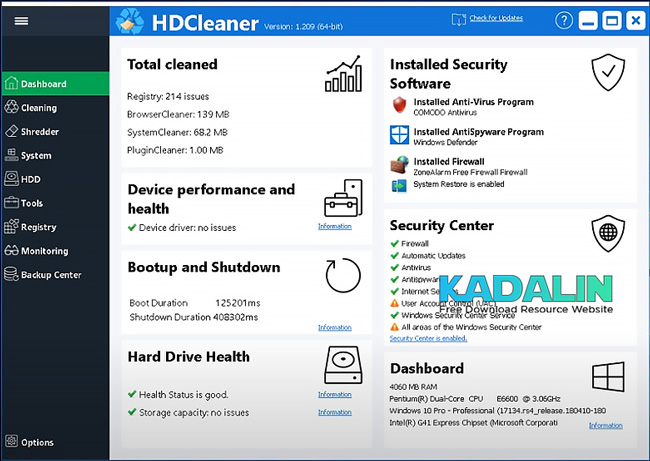
Obviously, this program is a very useful tool to have on your Windows. It offers almost all the tools you’d need to maintain your computer in good working condition. Plus, with a simple interface that supports 23 languages, it will be easy for you to use this application.
Click the button below to get HDCleaner Free Download. There is a setup file for the windows version. The latest crack is also included for HDCleaner v2.069. If you need detailed instructions, follow the guidance text provided. Don’t forget to use the Latest Internet Download Manager.



