
Best Practices Reducing Google Cloud Platform Cost
Google Cloud Platform (GCP) adoption is growing at a staggering rate. Customers are moving to GCP for their multi cloud strategy. It has rich features around Machine Learning, Artificial Intelligence, Big Data and Containers along with IaaS, PaaS and SaaS offerings. Competitive pricing and increased credibility as an enterprise cloud provider are also helping drive adoption. Many users finding a way to reduce google cloud cost to minimize their spending.
Customers leverage the public cloud environment with certain set of objectives in mind. Typical drivers include leveraging agility, flexibility, security and governance from cloud providers at a lower cost. No one comes to the public cloud with the intention of spending more money on wasted resources.
Reducing cost in GCP doesn’t need to be a process of trial and error. There are proven ways to save money in your GCP environment without negatively impacting desired outcomes.
Reduce Google Cloud Cost by Deleting Unattaced Persistent Disk
It’s common to see thousands of dollars in unattached persistent disk being spent within GCP accounts. Generally, these are disks that are costing money but aren’t being used for anything. When a Compute Engine VM is launched, a disk is usually attached to act as the local block storage for the application.
When the Compute Engine VM is terminated, it’s possible that the unattached disk will be left running. GCP continues to charge for the full list price of the disk, despite the fact that the disk is no longer in use. Are you spending without your knowledge? By continuously checking for unattached disks in your infrastructure, you can cut thousands of dollars from your monthly bill.
Terminated Zombie Assets From Google Cloud Platform
Zombie assets are infrastructure components that are running in your cloud environment but not being used for any purpose. Zombie assets come in many forms. For example, they could be Compute Engine VMs that were once used for a particular purpose, but are no longer in use and have not been turned off. Or they could have been protected through ‘deletionProtection’ flag for certain SQL servers, but are no longer in active use.
Zombie Compute Engine VMs also can occur when Compute Engine VMs fail. Especially during the launch process or because of errors in script that fail to deprovision Compute Engine VMs. Zombie assets can also come in the form of idle Load Balancers that aren’t being used effectively, or an idle SQL Database.
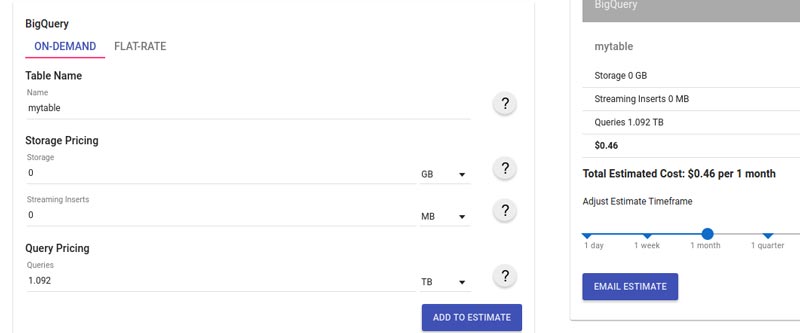
Take Advantage Of Google Cloud Platform Discounts
For stable and predictable workloads, Google Cloud Platform gives you to purchase a specific amount of Compute and Memory for discounts. At no upfront payment and a commitment of either 1 year or 3 years customers can save up to 57% of the normal price and thus are a no-brainer for any company with sustained virtual machine usage.
These discounts can be used for standard, highmem, highcpu, custom machine types and sole-tenant node groups. When they expire Compute Engine VMs get charged at the normal price. Another thing to note is that once commitment discounts are purchased, customers cannot cancel them.
Managing Compute Engine VMS On a Schedule
Google will bill for a Compute Engine VM as long as its running. Inversely, if a Compute Engine VM is in a stopped state, there is no charge associated with it. For Compute Engine VMs that are running 24/7, Google Cloud will bill for 672 to 744 hours per Compute Engine VM per month, depending on the usage. If a Compute Engine VM is turned off between 5pm and 9am on weekdays and stopped weekends and holidays, then total billable hours per month would range from 152 to 184 hours per Compute Engine VM, saving you 488 to 592 Compute Engine VM hours per month.
This is an extreme example, as having flexible workweeks and global teams means that you can’t just power down Compute Engine VMs outside normal working hours. However, outside of production, you’ll likely find many Compute Engine VMs that do not need to truly run 24/7/365. The most cost-efficient environments dynamically stop and start Compute Engine VMs based on a set schedule.
Conclusion to Reduce Google Cloud Platform Cost
Google Cloud Platform (GCP) provides several ways to decrease your cloud infrastructure costs and make certain you get the most effective spending by following this :
- Pay only for anything you use. If an application does not have any load, then it should not be consuming resources. Therefore, you should not be paying for them.
- Spend much less time handling and supporting manufacturing systems. With GCP, you may take gain of “serverless” computing, a manner of imparting cloud-based infrastructure that hides the element of the clusters and nodes jogging your applications.
- Reduce the cost of storage while improving access and security. GCP offers more than a few relatively scalable cloud-based totally storage, archiving and search answers for both based and unstructured data.


